Create a claim page for your NFTs
Shop helps you create a page where your users can claim NFTs for free. Users can claim NFTs with their wallet by signing a message (no transaction needed) or without a wallet using a social login (powered by Passport).
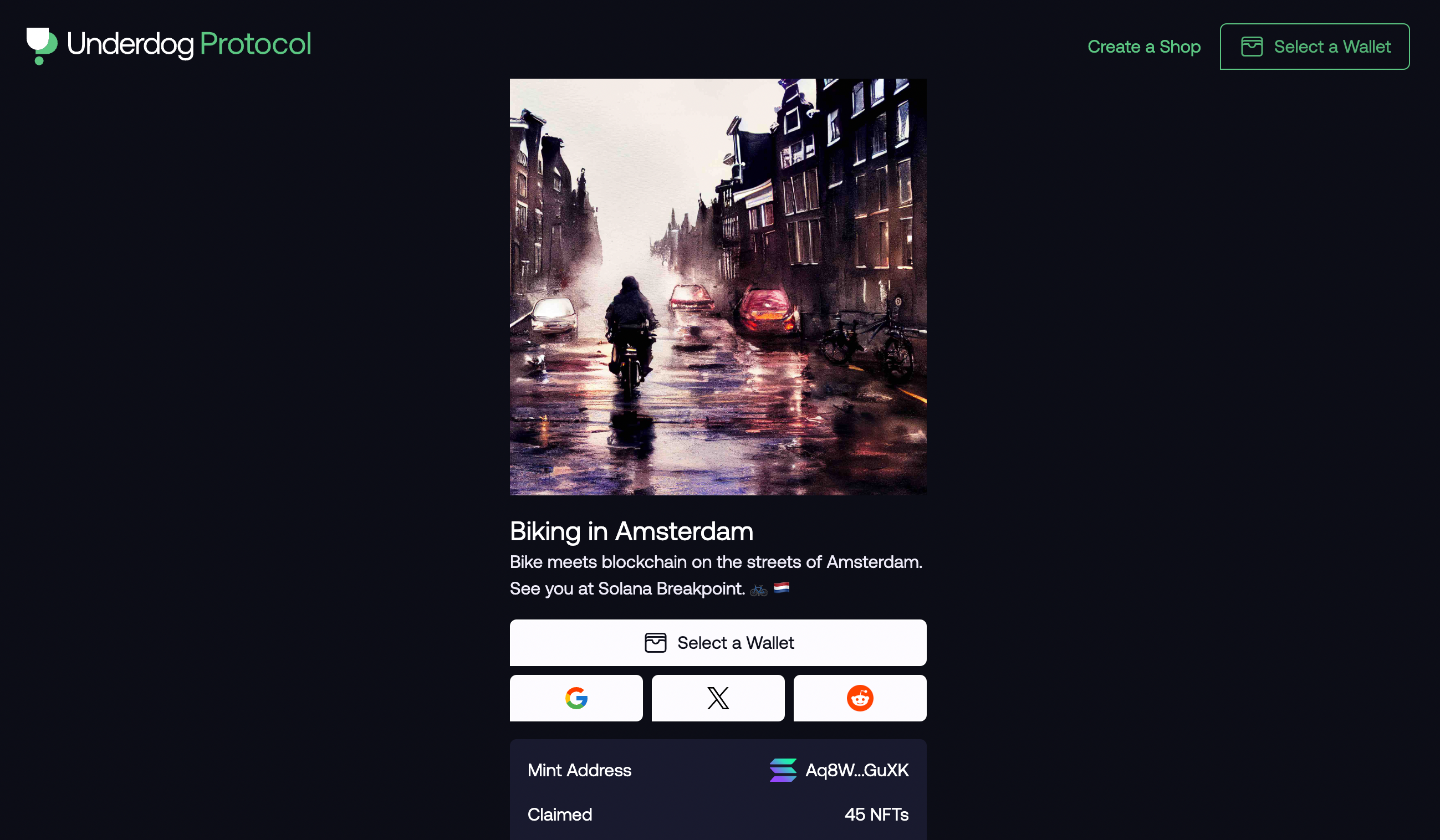
To create a Shop, just set your supply of NFTs and add you NFT data (name, image, description, etc.) and we handle setting up the claim page, including QR codes that link to your claim page or a Phantom deeplink.
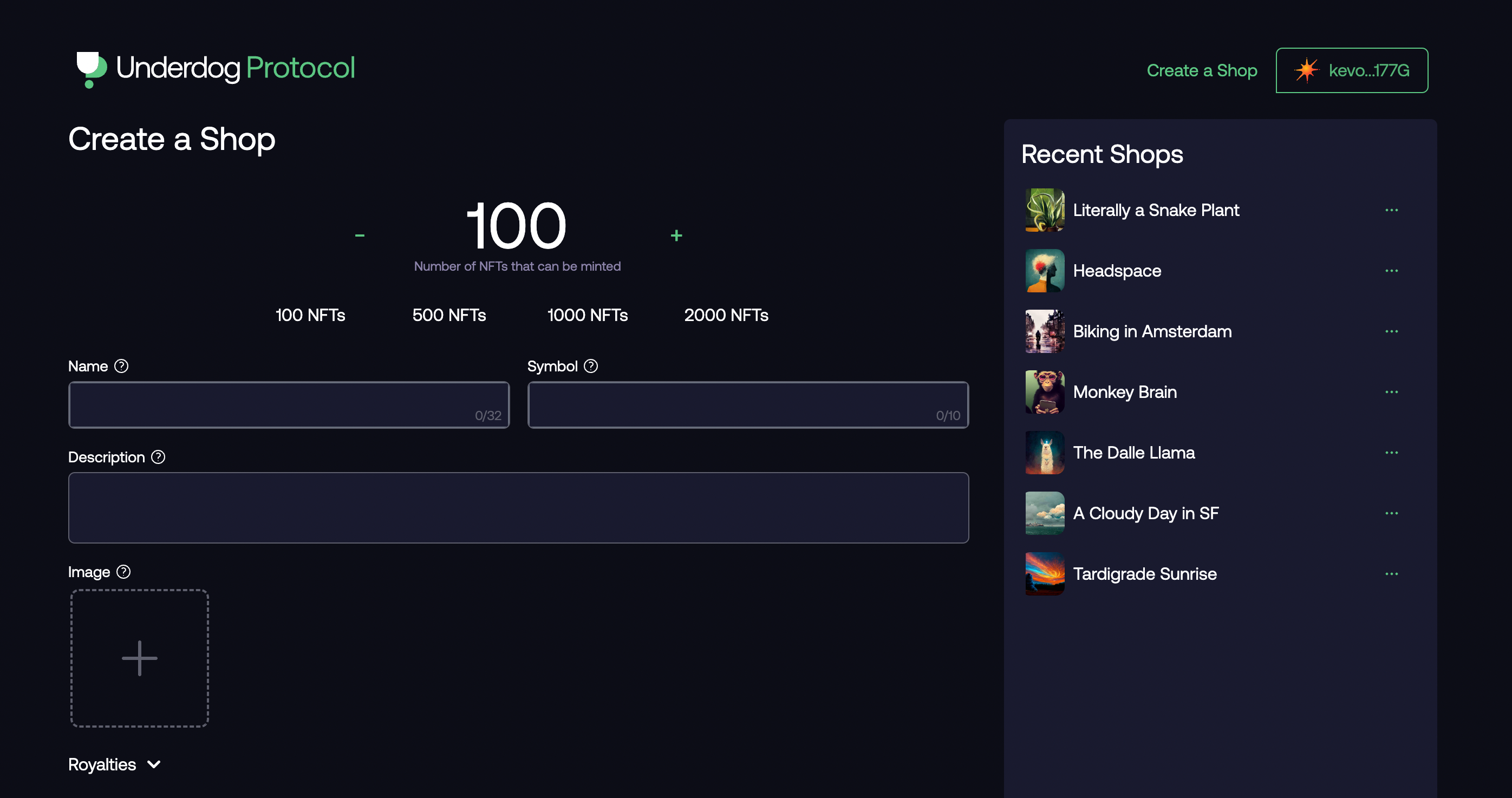
After your Shop is created, you can view your recent Shops on the home page. Your Shops are also on the Underdog Dashboard as a Project where you can continue to manage your Shop or create new Underdog Projects.
Pricing
Creating a Shop starts at 0.1 SOL for your first 100 NFTs and 0.001 SOL for each additional NFT. We also add a small amount of Underdog API credits to your account so you can continue to manage your Shop or create new Underdog Projects.
FAQ
Why does it say all my NFTs are claimed already after I create a Shop?
We queue up the minting the NFTs so it takes some time to mint the full supply (about 1000 NFTs per minute). Once all NFTs are minted, the claim page will correctly reflect the supply and claimed values.
How can I see the Shops I've created?
After your Shop is created, you can view your recent Shops on the home page. Your Shops are also on the Underdog Dashboard as a Project where you can continue to manage your Shop or create new Underdog Projects.
How can I find my Shop?
Under your recent Shops, hit View Shop to directly link to your Shop. Shops can be directly found at the mint address of the NFT collection as well - just replace [mintAddress] in this URL https://shop.underdogprotocol.com/[mintAddress]
How do I add royalties?
When creating a Shop, toggle the Royalties section and set the Seller Fee Basis Points to your intended royalty percentage. To set 1% royalties, set the Seller Fee Basis Points to 100.
